Confused on where to find the zoom link for our member meetings on the new website? Here is a little guide to make it easier.
If you are a Guild member, the link will always be in your Dashboard on the Zoom Meeting Links page. You need to be signed into the website to access your Dashboard.
This is what it will look like on a computer when you are signed in. I have circled Dashboard.
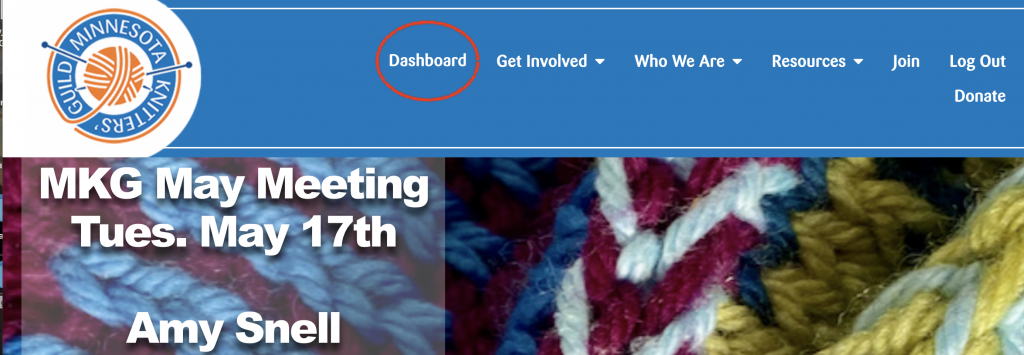 If you are on a phone, you will find the need to use the “hamburger” menu to pull down your choices and choose Dashboard once you are signed in. The red circle is just to point out the “hamburger” menu.
If you are on a phone, you will find the need to use the “hamburger” menu to pull down your choices and choose Dashboard once you are signed in. The red circle is just to point out the “hamburger” menu.

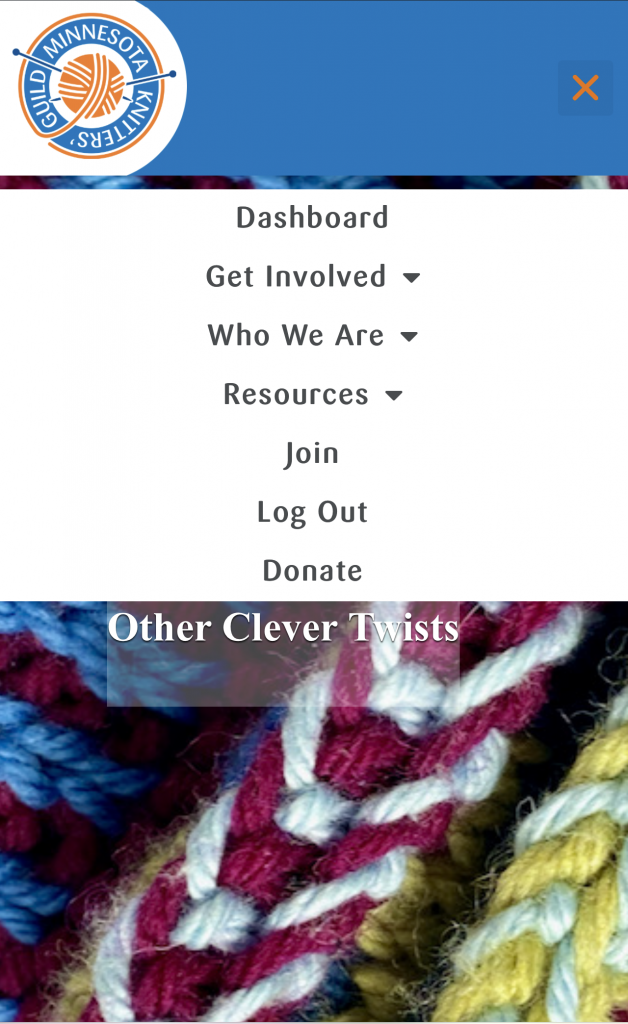
Once you click on Dashboard you will be taken to a page with icons for members’ only pages including the Meeting Zoom Link page. This is it on a computer.
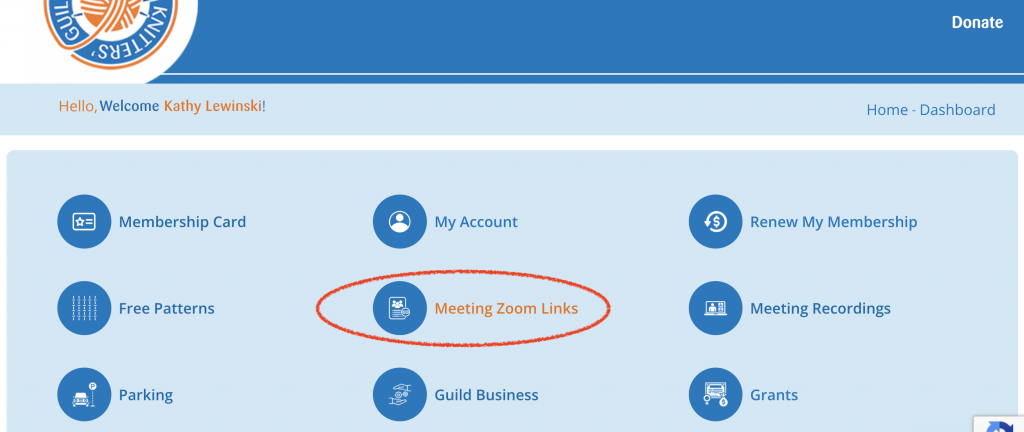
If you are on a phone, you will have to scroll down to that icon.
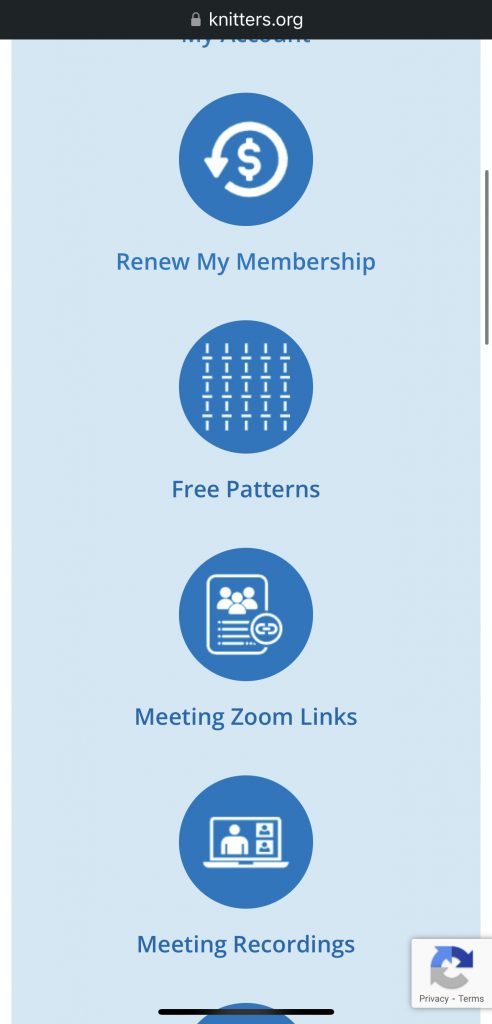
When you click on Meeting Zoom Links you will be taken to the page with the link, meeting id, and any other information.
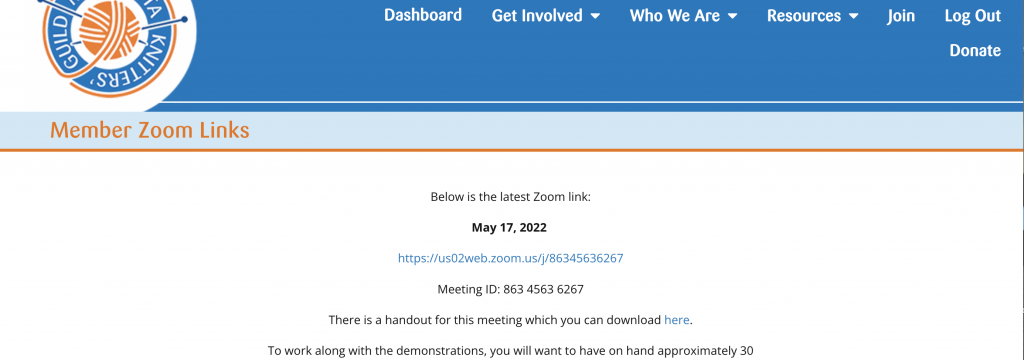
We will also link to the Meeting Zoom Link page from the Events Calendar and it will be included in the member email we send out the week before the meeting. Remember you need to be signed in to access the Dashboard and the Meeting Zoom Link Page.
Non-guild members will be asked to reserve a guest pass from the Events Calendar and will be sent an email with the link.







 After growing up in the city and suburbs, the owners of Get Bentz Farm felt a need to be closer to nature and to be more connected to where their food came from.
After growing up in the city and suburbs, the owners of Get Bentz Farm felt a need to be closer to nature and to be more connected to where their food came from. 










